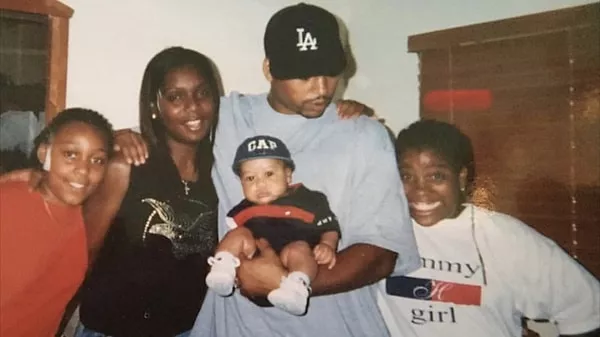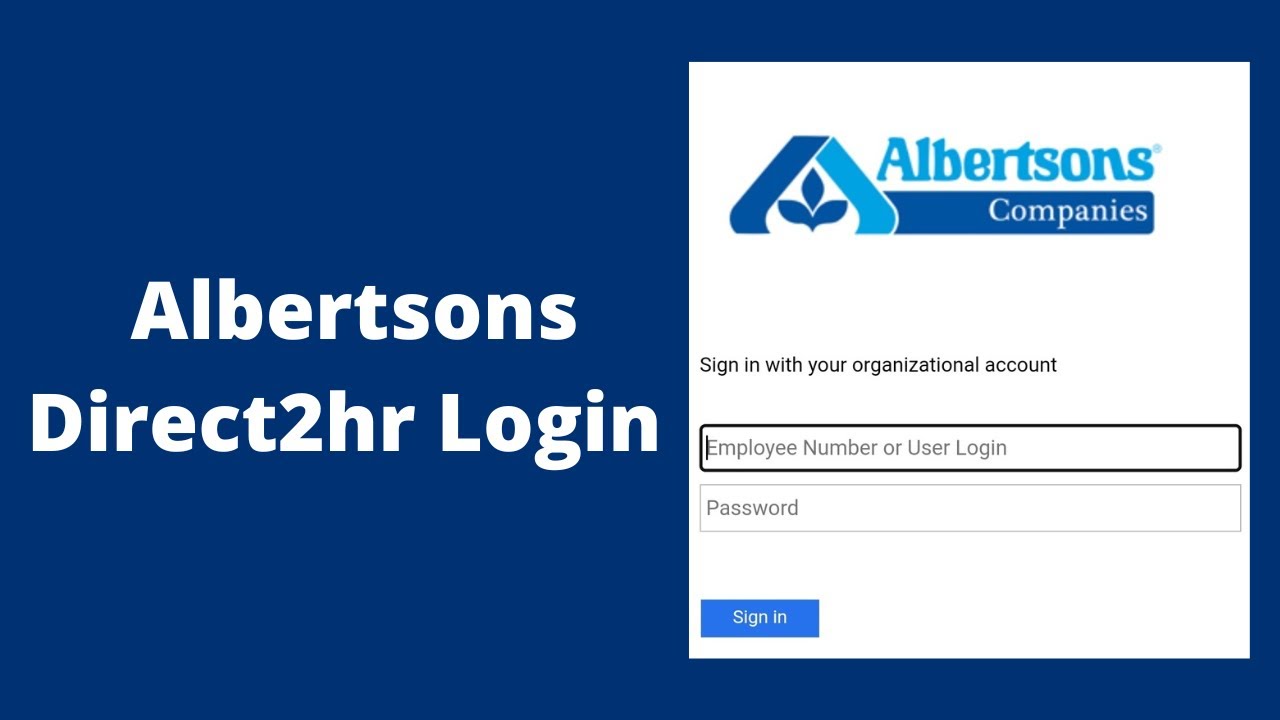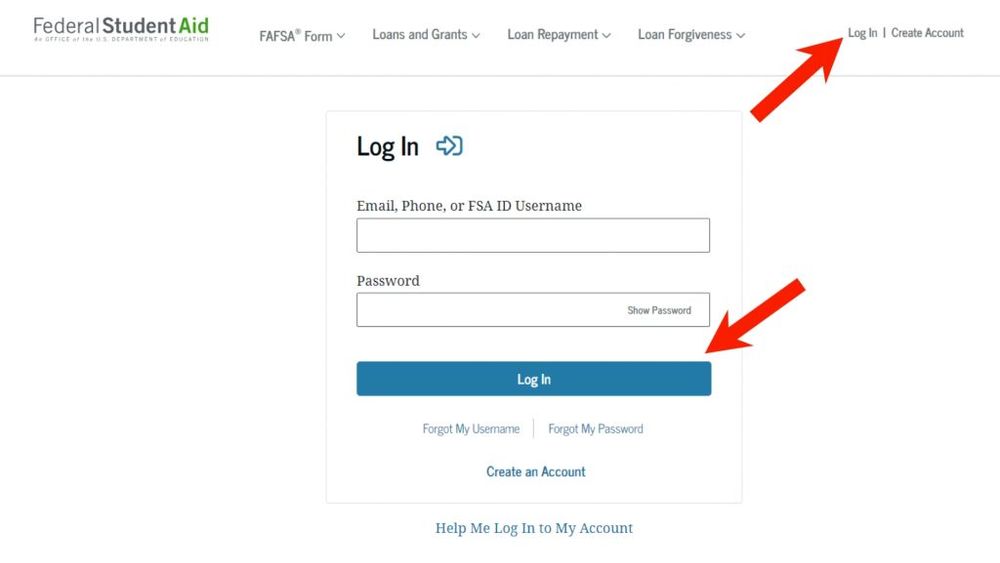Business
Elon Musk $258B Dogecoin Lawsuit Adds Plaintiffs (The $258 Billion Racketeering Lawsuit)

Six additional defendants and seven additional plaintiffs have added to the $258 billion lawsuit filed by an American Dogecoin investor against Tesla CEO Elon Musk, which claims that Musk is operating a cryptocurrency pyramid scheme.
Musk’s Boring Company, the Dogecoin Foundation, and Billy Markus and Jackson Palmer, the creators of the meme coin, are among the newly named defendants.
A cryptocurrency investor is suing Elon Musk, CEO of Tesla and SpaceX, for $258 billion, alleging that Musk ran a pyramid scheme to prop up the price of Dogecoin.

The plaintiff, Keith Johnson, claims that Musk “engaged in racketeering for touting” the cryptocurrency Dogecoin, which was previously unknown. Johnson accuses Musk of artificially inflating the value of Dogecoin and then allowing it to fall, resulting in billions of dollars in losses for investors.
Dogecoin’s price skyrocketed by 4,000% to an all-time high of $0.74 in May 2020, making it a top-10 cryptocurrency, after Musk began promoting it on his personal Twitter account through many “dog-themed memes.”
The plaintiff claims that Musk has been manipulating the price of bitcoin by tweeting and posting memes in which he refers to himself as the “Dogefather.”
Dogecoin Lawsuit Gets New Defendants And Plaintiffs
A Dogecoin investor is suing Elon Musk for $258 billion, claiming that Musk ran a pyramid scheme to promote the meme currency. Several new plaintiffs and defendants who have already been served with summonses have been added to the lawsuit.

Musk’s tunneling company, Boring, the Dogecoin Foundation, several Dogecoin developers, online influencers who promoted the digital asset, and meme coin creators Billy Markus and Jackson Palmer are the latest defendants.
In May 2021, after Musk made an appearance on Saturday Night Live, the price of a dogecoin reached its all-time high of about 74 cents.
Related Search:
The real-time decline in Dogecoin prices began after the Tesla CEO mocked the cryptocurrency in a sketch. According to data compiled by CoinGecko, the value of the coin has plummeted by roughly 90% since its all-time high.
Doge Co-Founder Who Called Elon Musk A Grifter Also Among Defendants
Notably, the defendants now include Jackson Palmer, a co-creator of Dogecoin who is now a crypto critic and who hasn’t worked on Dogecoin since 2015. Also, Palmer has called Musk a “swindler” for backing the meme coin. According to an interview he gave to the Australian news website Crikey, he recently stated:

The original complaint filed against Musk in June in Manhattan’s federal court, claiming that he had pumped up the price of Dogecoin through his promotional efforts before allowing it to crash.
Keith Johnson, the plaintiff in the case, claimed that Musk and other proponents of Dogecoin knew the meme coin had no value but still encouraged people to get involved. As stated in the complaint:
For financial gain, the defendants continued to push Dogecoin despite knowing since 2019 that it was worthless. Musk, as the wealthiest man in the world, was in a prime position to run and manipulate the Dogecoin pyramid scheme for his own gain, notoriety, and amusement.
Dogecoin Foundation And Boring Co. Are Now Under The Radar
The lawsuit has grown and now includes additional defendants. To the original complaint, seven additional investor plaintiffs and six additional defendants have added in a recently amended complaint.
One of the new defendants was Musk’s tunneling company, Boring Co.; the other was the non-profit organization Dogecoin Foundation, which provides infrastructure and governance for the digital currency.

Even after the June complaint filed, Musk did not back down. In fact, he had tweeted his commitment to Dogecoin.
This digression and his interview statement that the people who live and work near the factories owned by his companies “asked him” for support have since added to the amended complaint.
The amended complaint alleges that shortly afterward, Musk, the wealthiest person in the world, tweeted that he would “keep supporting Dogecoin,” and later said in an interview that “people that work around the factory at SpaceX or Tesla” asked him to continue doing so.
For $258 Billion, A Dogecoin Investor Is Suing Elon Musk’s Tesla And SpaceX.
Hundreds of billions of dollars in paper gains have wiped out by the recent crypto sell-off, leaving many would-be crypto millionaires scrambling for alternative investments.
On Thursday, a U.S. Dogecoin investor accused Elon Musk, Tesla, and SpaceX of engaging in racketeering activity in order to artificially inflate the price of the cryptocurrency in a class action lawsuit filed in federal court in Manhattan.
Related Search:
There has been a loss of approximately $86 billion for the class and the plaintiff since 2019, when “Defendant Musk and his corporations SpaceX and Tesla, Inc began purchasing, developing, promoting, supporting, and operating Dogecoin in this Crypto Pyramid Scheme.”
FAQs – People Also Ask
What is Elon Musk’s annual salary?
Elon Musk received no salary for his role as CEO of Tesla, Inc. and reigning Technoking of Tesla. This sum includes no salary, bonus, stock options, stock awards, or anything else monetary.
Why is Elon Musk selling Tesla?
In a recent tweet, Musk announced that he is “done selling,” implying that he was trying to stave off an immediate need to sell Tesla shares in the event that the Twitter deal went through. If the Twitter deal doesn’t go through, he’ll “buy Tesla stock again,” he said.
For More References & News Related Articles, You Can Check Our Website: Velvetiere

Technology
DGme Login Guide: Accessing Your Dollar General Employee Portal
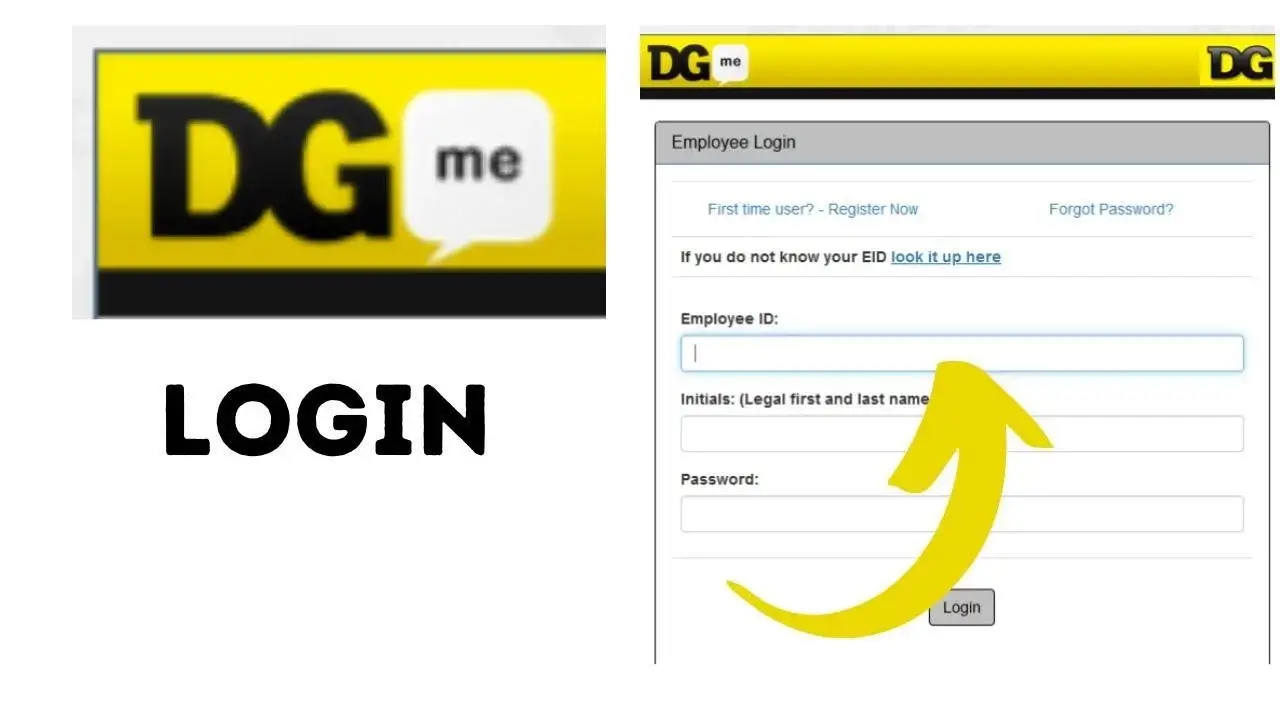
Managing work-related information has never been easier for Dollar General employees, thanks to the DGme portal. It’s a one-stop online platform that simplifies how staff access their employment details, from pay stubs to training resources.
Navigating the intricacies of employee benefits and pay can be daunting, but with DGme, it’s all at your fingertips. Whether you’re clocking in for the first time or a seasoned member of the team, I’ll guide you through the essentials of using this handy portal.
What is DGME Portal
When I first joined Dollar General, the DGME portal stood out as a central hub for my work-life management. DGME, short for Dollar General My Employee, is more than just an online tool; it’s an essential resource for staff across the company.
Employees like me frequently use the portal to access a wealth of employment details that are critically important.
The platform is designed with a user-friendly interface, making it straightforward for users of all skill levels. Whether you’re a seasoned staff member or new to the team, navigating DGme is intuitive.
On this portal, employees can find their pay stubs, tax forms, benefits information, and training resources. What’s more, these resources are available 24/7, making it convenient to manage personal details outside of work hours.
Accessing my employment information requires logging in with a Dollar General employee ID and password. For employees like me, keeping track of payment documents is incredibly simple. I can view both current and previous pay stubs, as well as download or print them for my records.
Here’s a quick guide I’ve found useful:
- Viewing Pay Stubs: Typically available a few days before payday, allowing employees to plan their finances effectively.
- Updating Personal Information: Easily change address, contact details, and emergency contacts through the portal’s personal information section.
- Benefits Management: Check eligibility, coverage details, and claim status for various benefits including health and wellness resources.
Remember, managing personal details is directly in your hands with DGme. If there’s ever an issue with a forgotten password or other login problems, there’s no need to worry. The “Forgot Password” link on the login page and support from the HR department is there to help every step of the way.
Overall, the ease of accessing and managing work-related information through DGme enhances efficiency and streamlines the employee experience at Dollar General.
How To Login into DGME Portal
When I need to access my work-related information at Dollar General, I head over to the DGme portal.
Logging in is a breeze, and I’ll walk you through the process step by step. First off, I make sure I have my Dollar General employee ID and my password ready.

- I visited the DGme Login page.
- Here, I enter my credentials carefully.
- For employees logging in for the first time, there’s a registration or setup process that’s straightforward and guided by clear instructions.
- Sometimes I might forget my password, which is pretty common.
Thankfully, there’s a “Forgot Password” link right at the top of the login page. I click on it, and the portal leads me through a secure process to reset my password. A few pieces of my personal information are needed, like:
- Employee ID
- Last four digits of my SSN
- Date of Birth (DOB)
Once I fill in these details, the portal verifies my identity, and I’m given instructions to create a new password. It’s important that I remember this new password or write it down in a safe place.
After resetting my password, I head back to the login page and try it out to make sure it works. Access is now a fingertip away, and I can dive into the range of features that DGme offers, like checking my pay stubs, accessing tax information, managing my benefits, and utilizing training resources.
Understanding how to navigate and use the DGme portal is crucial for me as a Dollar General employee. It ensures that I stay informed about my work-related details and have access to the necessary information whenever I need it.
How to Signup at DGME
Signing up for the DGME portal is easy and I’ll guide you through the process right here. If you’re a new user, the first step is to visit the official DGme website.
Don’t worry about being directed elsewhere during the process—the registration page may look similar to the password reset page, but it’s just as secure and user-friendly.
Here’s a quick rundown of the registration steps:
- Navigate to the official DGme page.
- Enter the required information such as your employee ID, Date of Birth (DOB), the last four digits of your Social Security Number (SSN), and your legal first name.
- Once you’ve filled in the details, press the submit button.
- Follow any onscreen instructions to complete the creation of your new account.
Obtaining an employee ID and password is paramount since these credentials are your key to accessing the DGme portal. After you’ve finished setting up your account, you’re ready to dive into all the features the portal offers—like viewing paystubs, managing benefits, and accessing critical tax information.
How To Reset Password of DGME Portal Login
Sometimes, keeping track of passwords can be challenging, and I’ve found that forgetting a login credential is a common hiccup for many.
If you’re facing issues with your password on the DGme portal, don’t worry; I’ll guide you through the password reset process step by step. It’s a quick and secure way to regain access to your account.
Forgetting the password is something any of us can easily do. Here’s what you need to do to reset it:
- Go to the DGme login page: Click on the “Forgot Password” link located prominently at the top.
- Fill in your details on the recovery page: You’ll need to provide specifics such as your employee ID, the last four digits of your SSN, and your date of birth (DOB).
- Account verification: After submitting the information, the portal will search for your account. You’ll be given additional steps to follow.
- Reset and confirm: Once you’ve reset your password, head back to the login page and try logging in with your new password to ensure it works.
But what if you’ve forgotten both your employee ID and password? It’s not as daunting as it seems. Just like with forgetting your password, there’s a procedure in place to help you recover your employee ID as well. Usually, there will be instructions on the DGme portal to guide you through the recovery of both your employee ID and password.
Remember, always use a strong, unique password for your accounts to maintain security. After you’ve successfully reset your password, you’ll be able to manage your employment information seamlessly once again.
Features of DGME Portal
When navigating the DGme portal, I’ve discovered that the online tools provided are comprehensive and user-friendly. Multiple features are at my fingertips once I’ve logged in using my Dollar General employee credentials. I’ll delve into some of the key functionalities offered on the platform.
Employee Self-Service
One of the essential features is Employee Self-Service (ESS). Through ESS, I’m in control of my personal and employment information. This self-service feature is a big time-saver since I can manage various tasks without needing to liaise with HR directly. I can:
- View and download my pay stubs, which are available before payday
- Access and print my W2 and other tax forms
- Update personal details such as address, contact info, and emergency contacts
- Enroll in or change my benefit elections with a few clicks
By streamlining these processes, DGme empowers me to manage my work information efficiently.
Training and Development
Investing in growth is crucial, and the DGme portal excels here by providing Training and Development opportunities. I can access:
- A library of resources to improve my skills
- Training modules tailored to my position within Dollar General
- Progress tracking features that allow me to stay on top of my learning goals
These resources are designed to help me excel in my current role and prepare for future opportunities within the company.
Time and Attendance Tracking
Lastly, the DGme portal is instrumental in Time and Attendance Tracking. This functionality makes it easier for me to:
- Check my work schedule anytime, from anywhere
- Monitor my attendance and punctuality
- Keep track of my hours worked and plan my time accordingly
All this data is compiled in an intuitive interface, ensuring I stay informed about my work schedule and attendance history.
Through each of these features, the DGme portal provides a secure and seamless way to manage my employment information, enhancing my work experience at Dollar General.
Conclusion
Navigating the DGme portal is straightforward once you’re familiar with the login process and its robust features. As a Dollar General employee, you’ll find that managing your work-related information is a breeze.
From updating personal details to keeping track of your work schedule, the portal empowers you to take charge of your employment data efficiently.
Remember to safeguard your account with a strong password to maintain the security of your information. With these tools at your disposal, you’re set to make the most of the resources available through DGme.
Business
MyAccessFlorida Login: Easy Portal Guide & Troubleshooting Tips
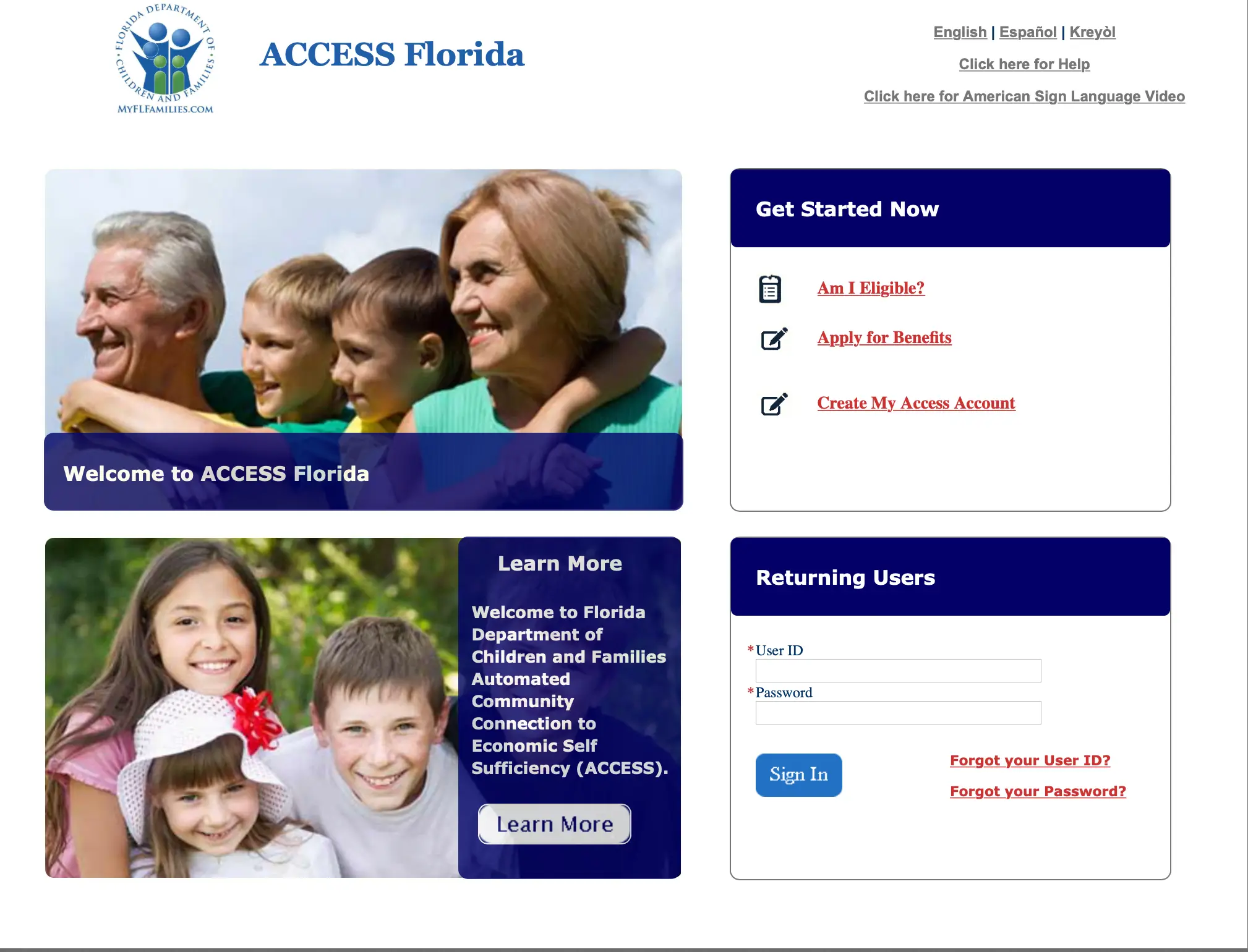
MyAccessFlorida Login: Navigating the world of benefits in Florida can be a daunting task, but MyAccessFlorida has made it a breeze for residents like me.
It’s the gateway to a range of essential services provided by the Florida Department of Children and Families, and it’s designed to keep us connected to our communities.
Setting up a MyAccessFlorida account is straightforward, whether you’ve got a case number from applying for assistance or you’re starting from scratch.
I’ll walk you through the login process and how to leverage the benefits that come with your account. It’s all about making sure you have the support you need, right at your fingertips.
What is MyAccessFlorida Login?
Benefits of MyAccessFlorida Login
MyAccessFlorida is more than just a portal. It’s a crucial tool that allows me to manage and access public assistance benefits seamlessly. By logging in, I tap into a range of advantages:
- Real-time updates on my benefit status, which means I always know where things stand.
- Paperless documentation, which translates to less clutter and a reduced environmental impact.
- A centralized location where I can submit necessary forms or reports, ensuring I’m not missing out on any benefits due to paperwork issues.
This platform keeps me informed and empowered when it comes to my public assistance needs. With MyAccessFlorida, I’m always connected to the resources I need to maintain my well-being and that of my family.
How to Create a MyAccessFlorida Account
Getting started with MyAccessFlorida is straightforward. Here’s a quick overview of the steps:
- Visit the official website. The MyAccessFlorida system is a secure environment where I can initiate my account setup.
- Provide personal details. I’ll need to enter basic information like my name, date of birth, and email address—ensuring my identity stays protected throughout the process.
- Insert case information. If I already have a case number, I’ll use it here, along with other details such as my zip code and the name and date of birth of the beneficiaries.
- Create login credentials. Setting up a user ID and password is essential for future access, so I’ll choose something memorable and secure.
- Set up security questions. Picking and answering these questions adds an extra layer of security so only I can access my account.
- Choose a notification method. Finally, I select whether I want to receive updates via email or U.S. mail based on my preferences and accessibility.
Once these steps are completed, I’ll have full access to my MyAccessFlorida account, unlocking a wealth of resources and support provided by the Florida Department of Children and Families.
How to Log in to MyAccessFlorida
Navigating the MyAccessFlorida login process is straightforward. Whether you’re looking to check your benefit status or apply for assistance, access to your account is just a few steps away.
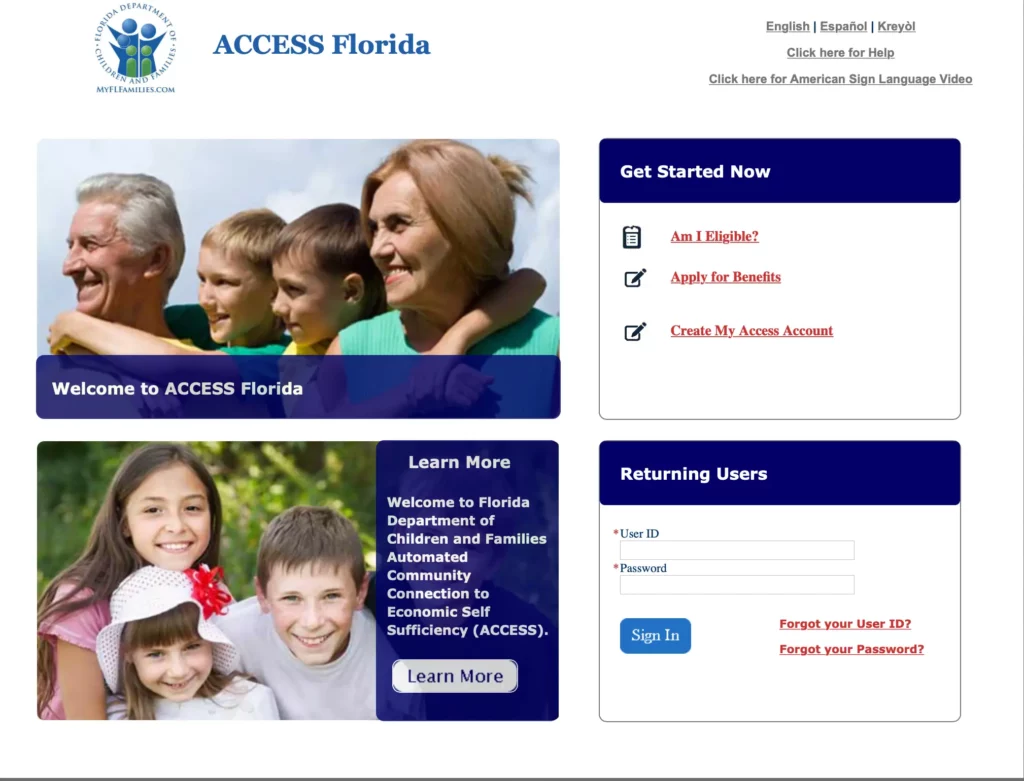
Step 1: Go to the MyAccessFlorida Website
To start, I’ll visit the official MyAccessFlorida portal. It’s essential to use the correct website to ensure my information is secure and I’m accessing the genuine Florida Department of Children and Families’ system. This platform is the gateway to a multitude of services, and it’s where I’ll begin the login process.
Step 2: Enter Your User ID and Password
Once on the MyAccessFlorida homepage, I’ll locate the login section. Here, I’ll input the User ID and Password associated with my account. These credentials are what I’ve created when I set up my MyAccessFlorida account. If by chance I’ve forgotten these details, there’s a simple recovery option, allowing me to quickly retrieve my User ID or reset my Password by providing my personal details and answering security questions.
Step 3: Click on the “Log In” Button
After entering my credentials, the final step is to click the “Log In” button. If the information I’ve entered is correct, I’ll be granted access to my MyAccessFlorida account dashboard. Here, I can manage my benefits, update personal information, and access various assistance programs.
If there’s any issue with logging in, I’ll double-check my credentials, ensuring there are no typing errors, and remember that if I experience a lockout, a brief waiting period before trying again can solve the problem.
How to Recover Your MyAccessFlorida Login Credentials
Facing login issues can be frustrating, especially when you need swift access to the MyAccessFlorida services.
Forgetting your login credentials is a common hurdle. But fear not! The platform provides straightforward solutions to recover both your User ID and Password. Let’s dive into the recovery process for each scenario.
Option 1: Forgot User ID
If your User ID slips your mind, the recovery process is simple. Here are the steps I follow to retrieve it:
- I visit the official MyAccessFlorida portal.
- I select the “Forgot your User ID?” option.
- I’m then required to enter my personal details starting with my first and last name as well as my date of birth.
- Next, I input my case information and proceed by clicking on the “Next” tab.
- I enter my registered email address and submit the form.
Shortly after these steps, I receive an email with my User ID. The email is sent directly from the MyAccessFlorida portal, ensuring that my credentials remain secure.
Option 2: Forgot Password
Should I forget my password, the retrieval process is just as efficient. Here’s what I do:
- I make my way over to the MyAccessFlorida portal.
- I click on the “Forgot Password?”
- I am then prompted to enter my User ID and click on the “Next” tab.
- My registered email address is required once again, and upon submission, I’m one step closer to regaining account access.
Following these instructions, MyAccessFlorida assures me that I will receive guidance on creating a unique password to secure my account.
Troubleshooting Common MyAccessFlorida Login Issues
Navigating through login problems can be frustrating, especially when you’re trying to access essential services through MyAccessFlorida. Here’s how I’ve handled various issues that many users, including myself, frequently encounter.
Issue 1: Forgot User ID and Password
Forgetting my User ID or password is a hurdle I’ve hit more than once. Luckily, MyAccessFlorida has a straightforward recovery process. When I can’t remember my details, I simply visit the MyAccessFlorida portal and click Forgot your User ID or Forgot your Password?.
After providing my personal information and following the prompts, the system sends an email with my User ID or instructions to reset my password. It’s important to ensure the email address I enter is the one registered with my account to receive the correct recovery information.
Issue 2: Account Locked
An account lockout usually occurs after several unsuccessful login attempts. While it’s an inconvenience, it’s also a security measure meant to protect my information from potential unauthorized access.
If I’m locked out, my first step is to wait a few minutes before trying again. In cases where the account remains locked, I can resort to the password recovery option or reach out to MyAccessFlorida support for personalized assistance. Patience is key, as lockout duration may vary.
Issue 3: Website Error
Occasional technical glitches on the MyAccessFlorida website can prevent successful logins. These might be due to server downtime, network disruptions, or scheduled maintenance activities.
My go-to strategy is to wait a short period and then attempt to log in again. Often, these website errors resolve themselves. If not, clearing my browser’s cache and cookies or making sure I’m using the most up-to-date browser version usually does the trick.
Ensuring a stable internet connection is also critical before attempting to access the portal once more. If errors persist despite these measures, contacting MyAccessFlorida support is my next best step.
Conclusion
Navigating MyAccessFlorida doesn’t have to be a hassle. With the steps I’ve shared for recovering login information and tackling common access issues, you’re well-equipped to handle any hiccups that come your way. Remember that maintaining secure access to your account is crucial for utilizing the resources offered by the Florida Department of Children and Families. If you ever hit a snag, don’t hesitate to reach out to MyAccessFlorida support—they’re there to ensure your experience is smooth and secure. Stay informed, stay prepared, and you’ll find managing your benefits online is simpler than ever.
Frequently Asked Questions
How do I create a MyAccessFlorida account?
To create an account on MyAccessFlorida, you’ll need your case number if you’ve applied for benefits such as Food Stamps/SNAP, TANF, or Medicaid. Visit the MyAccessFlorida Account creation page and follow the instructions provided. If you don’t have a case number, our guide outlines the necessary steps to apply for benefits and create an account.
How do I log in to MyAccessFlorida?
If you’re new to MyAccessFlorida, register here. For those who are already registered, simply log in here. Make sure to have your User ID and password ready to access your account.
Why can’t I log in to MyAccessFlorida?
Trouble logging into MyAccessFlorida can be due to forgotten credentials, account lockouts, or website issues. If you’ve forgotten your password or User ID, use the online recovery process. For account lockouts, wait until the restriction is lifted. If website errors occur, clear your browser’s cache and cookies, or try again later.
What is MyAccessFlorida?
MyAccessFlorida is a web portal run by the Florida Department of Children and Families. It enables users to apply for public assistance programs like food stamps, Medicaid, and temporary cash benefits, as well as manage existing benefits and access additional services.
Why am I experiencing issues logging into MyAccessFlorida?
Common login issues include forgetting your User ID or password, an account lockout, or site errors. Solutions include using the recovery options for credentials, waiting out lockout periods, clearing your browser settings, or if needed, contacting MyAccessFlorida support for assistance.
Popular
HCAHrAnswers Login Guide: Access Tips & FAQs
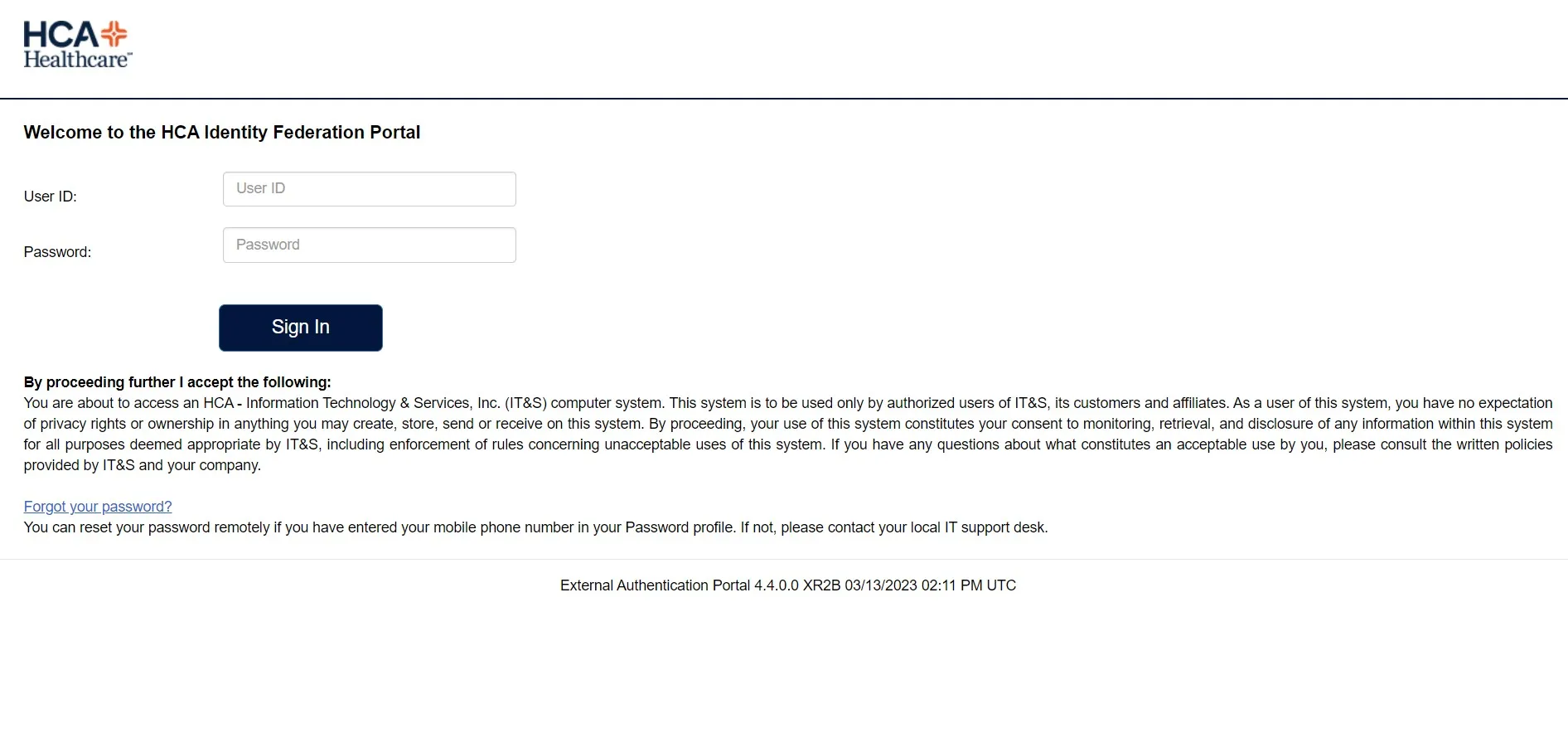
Navigating the complexities of employee portals can be a daunting task, but it’s a breeze with HCAhrAnswers. As a healthcare professional, my access to HR information is crucial, and that’s where this portal shines. It’s designed to streamline my workday, offering quick access to the resources I need.
Logging into HCAhrAnswers is the gateway to managing my employee details, benefits, and more. I’ve found it to be an indispensable tool in my daily routine, providing a one-stop-shop for all my HR-related needs. Whether I’m clocking in hours or updating my personal information, this portal has got me covered.
Understanding the ins and outs of the HCAhrAnswers login process is key to taking full advantage of its features. Let me walk you through the essentials, ensuring a hassle-free experience each time you sign in.
What is the HCAhrAnswers Login Portal?
Navigating the healthcare workplace can be complex, but thankfully, HCAhrAnswers makes it simpler. As a healthcare professional, I understand how crucial it is to have immediate access to my employment data. That’s where the HCAhrAnswers login portal comes in—a digital gateway that connects me to a plethora of HR resources.
Upon logging into HCAhrAnswers, I’m greeted with a user-friendly dashboard that’s tailored to my needs. With everything neatly organized, I can efficiently manage my work information. It’s not just about quick access; it’s about having a secure platform where my personal and professional details are well-protected.
- Employee Support: Whether I need assistance with HR-related questions or I’m looking for career guidance, support is just a click away.
- Pay Stubs and Benefits: With the login portal, I can easily review my pay stubs and tax information. Additionally, managing my health, dental, and vision benefits is incredibly straightforward.
- Learning Opportunities: HCAhrAnswers offers access to continuous education and training programs that help me stay current with medical practices and healthcare regulations.
- Policy Updates: Staying informed about the latest workplace policies and compliance requirements is essential, and this portal keeps me updated.
To leverage the full power of the portal, understanding the login process is key. Secure access is ensured via a unique username and password, safeguarding my information from unauthorized access. The process is streamlined to minimize hassles and maximize efficiency.
I’ve found that utilizing the HCAhrAnswers login portal not only enhances my workday but also empowers me to take control of my professional journey. From managing schedules to gaining insights into career development, the portal lays out all the tools and information I need in one central location.
Benefits of using the HCAhrAnswers Login Portal
Convenient Access to Employee Information
I’ve discovered that one of the most significant advantages of using the HCAhrAnswers login portal is the ease of accessing personal employee information. Whether I’m at work or home, I can swiftly retrieve my employee records, benefits summaries, and pay stubs without the need for cumbersome paperwork or phone calls to HR.
This portal is designed to be highly user-friendly, ensuring that even the least tech-savvy users can navigate it with ease. Time-sensitive documents like tax forms are also readily available, which remarkably simplifies the process of staying on top of my financial obligations and filing taxes.
The portal also allows me to update my personal information, such as address changes or emergency contacts, with just a few clicks. This immediacy not only frees up valuable time but also guarantees that my details are always current for HR purposes.
Streamlined HR Processes
The HCAhrAnswers login portal excels in streamlining HR processes, transforming how I manage my workload and HR-related tasks. With a centralized system, I can efficiently handle a multitude of HR functions such as:
- Applying for time off
- Reviewing my benefits and enrollment options
- Accessing learning and development programs
- Tracking my career progress
By simplifying these processes, the portal enhances productivity and allows me to focus more on patient care and less on administrative tasks. The intuitive interface and built-in guides offer direct instructions on various HR procedures, further eliminating confusion and potential errors which may arise from more convoluted systems.
Enhanced Data Security
In the realm of healthcare, protecting sensitive information is paramount, and the HCAhrAnswers login portal takes this responsibility seriously. I’m reassured to know that my personal and professional data is safeguarded through robust encryption and regular security audits. The portal enforces a secure login process, which includes strong password policies and multi-factor authentication methods, effectively reducing the risk of unauthorized access.
How to Access the HCAhrAnswers Login Portal
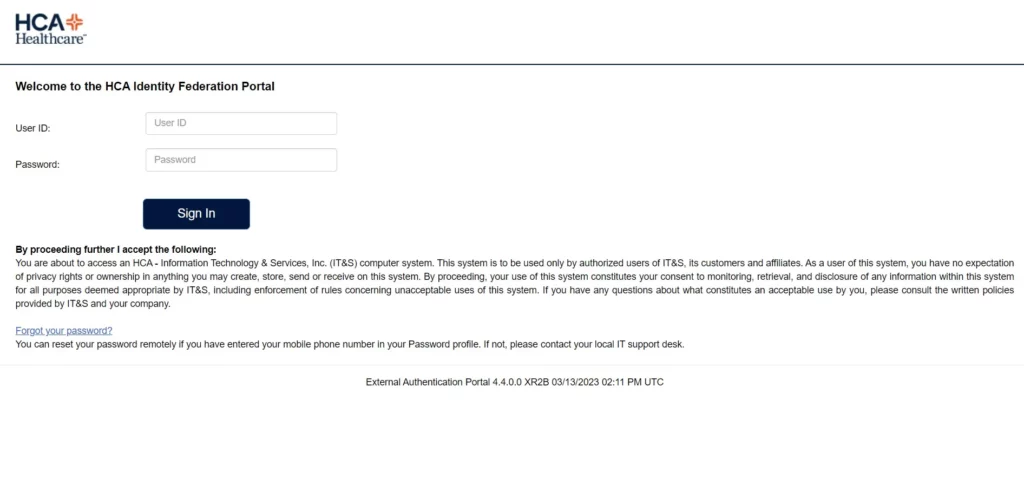
Step 1: Open a Web Browser
To begin, I’ll need to select and open a web browser. Google Chrome, Mozilla Firefox, Safari, and Microsoft Edge are all compatible with the HCAhrAnswers portal. It’s important to ensure the browser is up to date to avoid any compatibility issues which can hinder the login process.
Step 2: Go to the HCAhrAnswers Login Page
Once my browser’s up and running, I’ll navigate to the official HCAhrAnswers login page. I can typically find this by typing “HCAhrAnswers login” into the search engine or by entering https://www.hcahranswers.com/ directly into the browser’s address bar. This action will take me straight to the portal where I’ll get ready to access my account.
Step 3: Enter Your HCA 3-4 ID and Password
On the login page, I’ll be prompted to enter my HCA 3-4 ID and password. It’s essential to have these details on hand before attempting to log in. Typing them accurately is crucial as even a small typo can prevent access. If I’ve forgotten my HCA 3-4 ID or password, there’s generally a recovery or help option available to reset or retrieve those credentials.
Step 4: Click on the “Login” Button
After entering my login credentials correctly, I’ll click on the “Login” button. Assuming no errors with my ID or password and no technical hiccups with the website, I should be granted access to my HCAhrAnswers account swiftly. From there, managing my HR needs is just a few clicks away, allowing me to focus on delivering exceptional healthcare services without administrative roadblocks getting in my way.
Troubleshooting Common Login Issues
Logging into the HCAhrAnswers portal can sometimes present hiccups that might hinder access to important HR information. In my experience, most login issues can be resolved with some quick troubleshooting steps. Below, I’ll delve into common problems and offer effective solutions that have worked for me and many others.
Forgotten HCA 3-4 ID or Password
We’ve all been there – you try to log in, and your mind goes blank. If you can’t remember your HCA 3-4 ID or password, don’t fret.
- For a forgotten ID, you’ll usually find an option labeled ‘Forgot your ID?’ or similar wording. Click on this link, and it should guide you through the steps to retrieve your ID, which often involves verifying personal information.
- If your password’s the issue, there will be a ‘Forgot your Password?’ option. Select this, and you’ll be prompted to enter your HCA 3-4 ID to start the password reset process. Follow the instructions carefully, check your email for a reset link if needed, and you’ll be back on track in no time.
Account Locked
Sometimes, after several unsuccessful login attempts, your account may get locked. This is a security measure to prevent unauthorized access. When this happens, you’ll need to wait for a specified period before you can attempt to log in again, or you may need to contact the HCAhrAnswers IT support team for immediate assistance. They’re typically reachable through a provided support number or via a support ticket system on the website.
Technical Difficulties with the Website
Even the best websites can have off days – you might encounter slow loading times, error messages, or other technical glitches when trying to access HCAhrAnswers. Here are a few tips I use to navigate through these issues:
- First, ensure your internet connection is stable and fast.
- Clear your browser’s cache and cookies. Sometimes old data can cause conflicts with the login process.
- Try accessing the site from a different browser, or use the ‘Private’ or ‘Incognito’ mode available on most browsers.
- If the site is still acting up, the problem could be on their end. Check for any alerts or messages that might indicate ongoing maintenance or issues they’re aware of and are working to resolve.
Keeping these steps in mind, you should be able to conquer common login issues quickly and get back to managing your HR needs.
Frequently Asked Questions about the HCAhrAnswers Login Portal
Navigating healthcare systems can be complex, and I understand the importance of having access to pertinent information swiftly. To that end, I’ve compiled some frequently asked questions about the HCAhrAnswers login portal to help healthcare professionals manage their HR needs efficiently.
How Can I Reset My HCA 3-4 ID or Password?
At times, you may need to reset your HCA 3-4 ID or password – a common issue that can hinder your access to the portal. Resetting your credentials is simple:
- Navigate to the HCAhrAnswers website.
- Click on the “Forgot your password?” link.
- You’ll be prompted to enter your HCA 3-4 User ID.
- After verification, follow the instructions to reset your password.
Should you encounter any hiccups during this process, contact the HCA IT support for assistance.
Can I Access the HCAhrAnswers Login Portal From My Mobile Device?
Convenience is a cornerstone of efficiency in healthcare. Fortunately, you can easily access the HCAhrAnswers login portal from your mobile device. The portal is optimized for mobile use, enabling you to manage your HR tasks on the go. Just open your mobile browser and visit the HCAhrAnswers portal. Log in with your credentials, and you’ll have all the necessary HR information at your fingertips.
What Type of Information Can I Find on the HCAhrAnswers Login Portal?
The HCAhrAnswers portal is designed to be a comprehensive resource for various HR-related tasks. Once logged in, here’s the kind of information you’ll have access to:
- Personal employment details like payroll, work schedule, and benefits.
- Resources for career development, including training programs and educational assistance.
- Critical updates about company policies and HR news.
- Tools for health and wellness, including wellness programs and health assessments.
Remember, the portal is there to streamline your HR processes and provide essential information when you need it. With the right knowledge, accessing and navigating the HCAhrAnswers login portal can be made seamlessly efficient, ensuring you’re always ready to deliver the best in healthcare services.
Conclusion
Navigating the HCAhrAnswers login portal is straightforward once you’ve got the hang of it. With the guide I’ve shared, you should have no trouble accessing the wealth of resources available to HCA healthcare professionals.
Remember, whether you’re looking to update personal details, explore career opportunities, or stay informed on company news, it’s all at your fingertips. And if you ever hit a snag, the troubleshooting tips I’ve provided will help get you back on track quickly.
Embrace the convenience of having everything you need in one place and make the most of the HCAhrAnswers portal to enhance your professional journey.
Frequently Asked Questions
What is the HCAhrAnswers Login Portal?
The HCAhrAnswers login portal is an online platform for healthcare professionals that provides access to employment details, career resources, company policies, HR news, and health and wellness tools.
How can I reset my HCA 3-4 ID or password?
To reset your HCA 3-4 ID or password, visit the HCAhrAnswers website and follow the “Forgot your password?” link, or contact your local IT department for assistance.
Is it possible to access the HCAhrAnswers portal from a mobile device?
Yes, the HCAhrAnswers portal is accessible from mobile devices, enabling healthcare professionals to easily obtain important information on the go.
What kind of information can I find on the HCAhrAnswers portal?
The portal contains personal employment details, career development tools, the latest company policies, news updates, and resources for health and wellness.
What should I do if I’m experiencing login issues with the portal?
If you encounter login issues, first ensure that your login credentials are correct. If the problem persists, check for any browser compatibility issues, clear your cache, or try accessing the portal with a different browser. If none of these steps work, contact your local IT support for further assistance.
-
Business12 months ago
MyAccessFlorida Login: Easy Portal Guide & Troubleshooting Tips
-
Events2 years ago
Tone Welch And Terry Are Still An Item. ,”Markaisha Is Based On A Genuine Person.”
-
How To12 months ago
Direct2HR Login: Step by Step Portal Guide 2024
-
Technology12 months ago
DGme Login Guide: Accessing Your Dollar General Employee Portal
-
Popular12 months ago
MyFedLoan Login: Managing Student Loan Portal 2024
-
Technology1 year ago
Ios Screen Recorder Guide ( Don’t Know How To Record Screen On IPhone Or IPad? )
-
Celebrity2 years ago
Surya Kumar Yadav: You Can Learn A Lot From His Life Struggles
-
Business1 year ago
What Time Does Taco Bell Breakfast End in 2022? Updates 2022