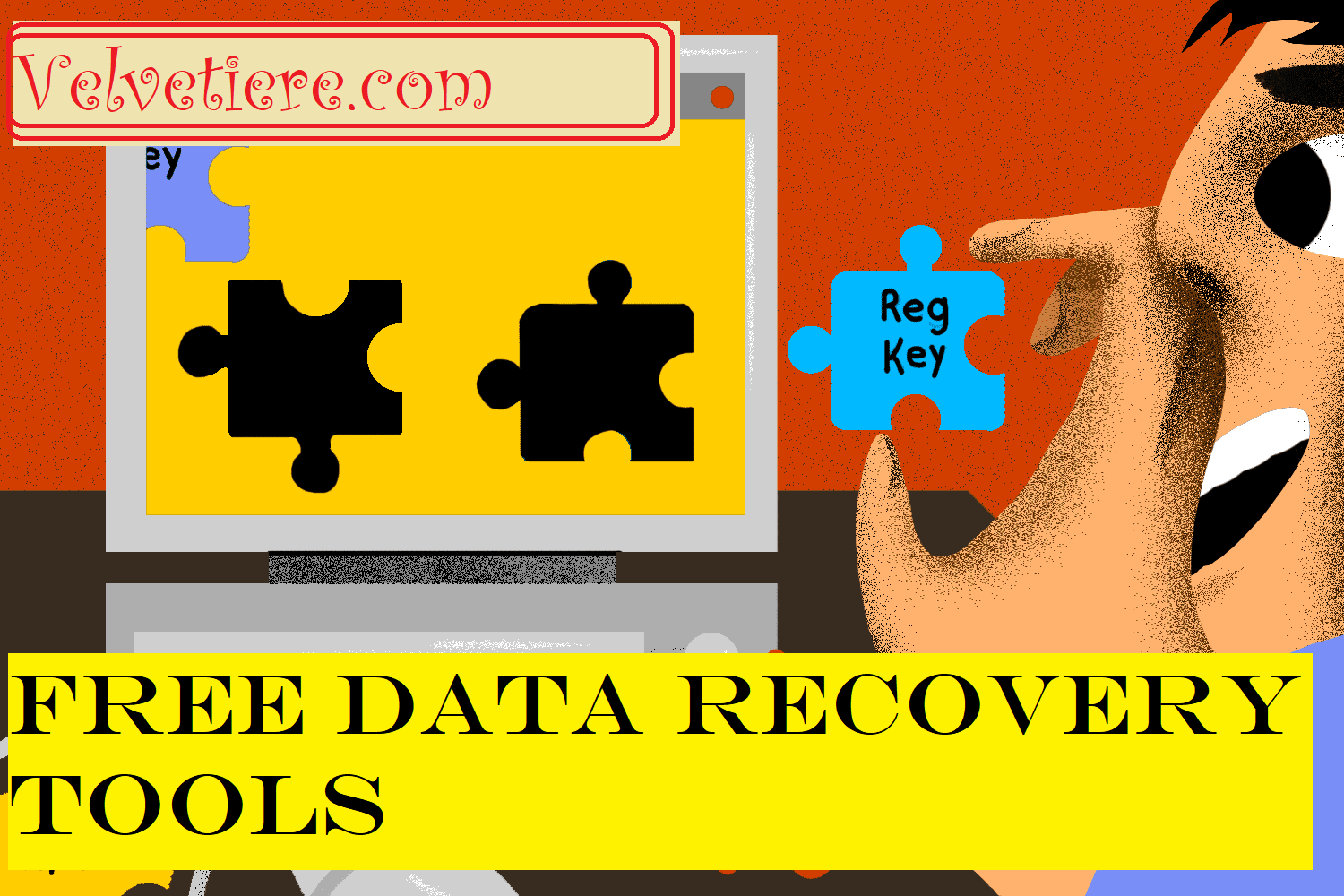Nikon has released a significant firmware upgrade for the Z9, its flagship mirrorless camera, which improves performance and adds nearly 20 new functions to an already superb professional full-frame system.
The 3.0 firmware upgrade, available as a free download, is the system’s second significant update this year, and it brings numerous improvements to video and photo capture, operation, autofocus, and overall usability. Recent improvements are so considerable that they may as well have been made to a whole new camera.
Nikon’s Executive Vice President Jay Vannatter said that the company’s dedication to meeting customer requests is illustrated by the release of Firmware 3.0.
Additional features include the ability to customize more buttons, an improved display that shows focus indication and file information, and the ability to choose whether or not the effects of exposure settings are reflected when a Speedligh is used in the flash workflow (Photo Lv) view mode. Users can confirm the background exposure in their shots by using this feature before they take them.
Finally, the Nikon Z9 system’s 3.0 firmware includes the option to “override other cameras” for seamless switching between master cameras, support for the FTPS protocol for quicker and safer encrypted file transfers, full format functionality for supported CFExpress cards, and the ability to reset focus distance during focus-shift shooting.
Still Photography
The [Image size] submenu option in the photography menu has been renamed [Image size settings] and now includes additional customization options specific to images captured in the DX image area.

New high-speed frame capture rate added: [C60]. Pre-release capture options have replaced Custom Setting d4 in the [CUSTOM SETTINGS MENU].
The [PHOTO SHOOTING MENU] now includes [High-frequency flicker reduction].
The [PHOTO SHOOTING MENU] now has [Focus position auto reset] next to [Focus shift shooting].
Video Recording
Updated the [VIDEO RECORDING MENU] to include [High-frequency flicker reduction].
Updated the [VIDEO RECORDING MENU] to include [Hi-Res Zoom].
New option: [Reset using remote] can be found in the [VIDEO RECORDING MENU] under [Timecode].
Displays
In place of the [Prioritize viewfinder] mode, the [Prioritize viewfinder (1)] and [Prioritize viewfinder (2)] monitor settings now exist.

Monitor brightness options have been increased to include both brighter and darker variants.
The following items have been added to the [PERSONALIZED OPTIONS MENU]:
To the [Focus point display] section of Custom Setting a11, we’ve included a [3D-tracking focus point color] option.
Modified Custom Setting d9 > View mode (photo Lv) to include [Always] and [Only when flash is not used] toggles. [Demonstrate how alternate settings affect the experience].
Also Read: Best Mac Video Player ( The Best Video Playback Apps For Mac )
Playback
Playback menu option [Rotate tall] changed to [Auto-rotate photos]. If you turn this feature “ON,” the monitor and viewfinder will rotate the image to match the current camera orientation while you play back recordings.
Photos taken with [Preset manual] set for [White balance] now display the actual color temperature during playback.
There are currently a variety of ways to process a photographer’s continuous-release photo sequences as a whole.
The [PLAYBACK MENU] now includes [File info] in its list of selectable [Playback display options].
For More References & News Related Articles, You Can Check Our Website: Velvetiere