The history tab in your browser stores information about the websites you’ve visited. Elements such as the page’s URL, text, images, and IP address lists are also stored in the browser’s cache.
Your subsequent visits to that website will proceed more quickly as a result. In addition, instead of using a search engine, you can simply check your browser’s history to locate the site in question.
Apple has made it simple to retrieve links from your Safari history; if you have your devices set up to use iCloud, you can access your history on any device that is logged into your iCloud account.
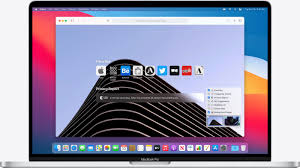
A similar effect occurs when you delete your Safari history, which disappears from all of your devices. Safari allows you to erase your browsing history in its entirety, for a specified time period, or permanently.
While clearing Safari’s history does free up some space, the cache still remains. Safari’s cache must be cleared independently from each device. The following is a comprehensive guide on how to clear your Mac’s Safari cache, cookies, and search history.
How To Clear All Your Safari History
Safari allows you to delete your browsing history for a specific time period or for a range of times, from the last hour to all time.
Here are the basic procedures:
- First, fire up Safari. If you keep your browser in the Dock, all you have to do is select it to open it. If not, you can find it on Launchpad.

- (2) Select History from the main menu.
- At the third point, a submenu unfolds. Select Clear History from the drop-down menu.
Related Search:
- Select the time range you want to delete from Safari’s history in the resulting pop-up window.
- Step 5: Select the “Clear History” option
How To Delete Specific Pages From Your Safari History
Is there a simple way to clear out just one link from Safari’s cache? Fortunately, you can selectively delete pages on your Mac rather than having to delete the entire document.
The detailed instructions are as follows:
- Ignite Safari
- Use the top-level History menu to look back at your browsing history.
- From the pull-down, choose View Complete History.
- Select the desired page by right-clicking on it in the resulting list.
- Delete can be found in the context menu.
- In the pop-up window’s top-right corner is a search bar where you can type in the name of the website for a quick result.
How To Clear The Cookies And Cache In Safari
Most websites can’t function properly without using cookies and cache files. They make future visits to a website much less time-consuming by reducing the amount of time it takes for pages to load.
A user’s location, username and password, language preferences, email address, and other information may be stored in such files. Because of this, your online activities can be tracked very easily thanks to cookies in particular.
Clearing Safari’s cache and cookies:
- To begin: Launch Safari

2. Select Safari from the main menu.
3. Select the Options menu.
4. Step 4: Select the Privacy menu item.
5. Hit the tab labelled “Manage Website Data”
If you press Command+Shift+S, a window will pop up showing you the addresses of all the sites for which Safari has stored information in its cache, cookies, and history. Either select all of them and hit the Remove All button, or pick and choose which ones to get rid of and hit the Remove button.
Keep in mind that clearing your browser’s cache will result in a performance hit. Don’t begin the cleanup without first making a backup in case you’re unhappy with the results.
How To Browse Privately
Safari’s private browsing mode prevents the browser from saving the standard information it gathers from each website visit. As a result, it won’t sync with your other iCloud-enabled Apple products.

This is helpful if you don’t want your current browsing session’s history and cookies saved but don’t have time to manually clear them out afterwards. Learn more about Safari’s Private Browsing mode by reading our tutorial.
Related Search:
Use MacKeeper’s VPN Private Connect feature for a more secure connection. To protect your privacy while surfing the web, this tool will encrypt your traffic and mask your IP address.
FAQs – People Also Ask
Why can’t I delete history on my Mac?
Stop using iCloud to synchronise Safari. If you’ve already checked your iCloud sync settings and still can’t clear your Safari history, it may be time to investigate further. Your bookmarks, reading list, and history of websites visited will be synchronised across all of your Apple devices if you use iCloud.
How do I delete my Safari viewing history?
Remove all traces of your previous activity, including cookies, cache, and history.
Settings > Safari > Clear History and Website Data will delete all of your browsing data, including cookies. The information you have saved in AutoFill will not be affected by clearing Safari’s history, cookies, and other browsing data.
For More Entertainment & News related Articles, You Can Check Our Website: Velvetiere.com

